www.lumen-perfectus.com
Printer 2.0
“Captain, there be whales here!”
Montgomery Scott, in Star Trek IV, The Voyage Home.
In October (2011) I installed a new printer here, an Epson Stylus Pro 7900. This will replace my Canon imageProGraf (iPF) 5000. The Canon is a 17 inch printer, falling at the low-end of the large-format printer category. The 24 inch 7900 is a whale of a printer, impressive in weight and build quality. It uses Epson's latest ink technology, Epson Ultrachrome HDR ink (another silly use of the overdone HDR moniker).

A tale of three printers. The 7900 is large. The 17 inch Canon iPF 5000 is in front. A typical HP laser printer on top of a two-drawer file cabinet is dwarfed in the background.
The 7900 began shipping in late 2008; you can find endless reviews, specifications, test reports, installation stories, tales of carrying it up or down flights of stairs, complaints, tutorials, and more on the Web. I won't repeat much of that here; if you want that sort of information, Google is your friend. Instead, I'll describe the research and logic behind my decision to switch to Epson when replacing the Canon. These machines are not inexpensive. Nor are they cheap to keep. It makes sense to do adequate research, to develop a list of pros and cons for each of the alternatives, before writing that big check.
Some History: Printer 1.0
I got my iPF 5000, along with the optional roll-feed adapter, in the spring of 2007. Canon had introduced the iPF line, which also included 24 and 44 inch machines, about six months earlier. The machines were impressive and produced stunning results, if one could figure out how to use them. Canon may have created some nice technology, but they clearly had no idea how to market or support it. User documentation was terrible. User experiences with Canon's technical support were uniformly awful. While the more technically oriented users generally were getting good results, others often did not, and Canon wasn't helping. Soon after receiving my printer I found John Hollenberg's Unofficial Canon imagePROGRAF Wiki. Created to help people decide whether to buy an iPF or something else, the wiki quickly became a clearing house for general information, tips, and help for anyone owning or considering one of the iPF models. Although I had excellent luck getting up to speed with the printer, I still found the wiki extremely helpful over the years, and did my best to contribute when I could. Thank you to John, and to all who have made the wiki the great resource it is.
Canon has since found its footing in the large-format printing market. I understand the user documentation included with newer iPF models is very good. Technical support has also improved.
Once my Canon was set up and I'd learned enough to make a few prints, I started down a year-long path to mastering the machine, learning about papers and profiles, and developing a color-managed workflow. I documented some of this in a September, 2009, article.
In the four and a half years I used the iPF, Canon released a number of firmware and driver updates. With each new release of Photoshop, Canon (eventually) released an update to the wonderful print plug-in. Although it has some quirks, this is a terrific piece of software. Simple, logical, and contained within a single, uncluttered tabbed dialog box. It eliminates the need to use the standard printer driver, which seems, on both Windows and Mac OS X, clunky and complicated by comparison.
Why Not Get Another imagePROGRAF?
In November, 2009, one of the machine's printheads failed (there are two). I nursed the printer along for a while, running nozzle checks and manually overriding the lock-out on printing with a marginal printhead. I needed to replace that head, an expense of about $600. I couldn't easily measure the volume of ink that had passed through the heads, but the printer's log tracks the surface area of paper that's been printed. I felt that value was extremely low, and that the printhead failure was premature despite the expired warranty. Expecting nothing, I called Canon support. The technician led me through a series of diagnostics I'd already done on my own. In the end, to my great surprise, he sent a replacement head at no cost to me. The replacement was a newer model head, (PF-03), said to have a longer life than the original PF-01. A few weeks later I purchased a PF-03 replacement for the second head.
In September, 2011, not quite two years after replacing the printheads, one failed. Given the original cost of the printer and the improvements in technology since the iPF 5000 was first released, it made no sense to buy a replacement head. Again, more out of curiosity than any hope of a happy result, I called Canon. After leading me through the expected diagnostics the tech concluded the head had failed, and suggested I buy a new one or replace the printer. Escalating this to a supervisor, I was told I'd had good service life from the head and would have to buy a replacement. Fair enough, almost. My complaint was that the square footage of paper through the machine since the heads had been replaced was considerably less than the original PF-01 heads had seen. So much for the PF-03 heads being improved.
Where Do I Go From Here?
I was not going to put a new head in this aging $1500 printer. The second head could fail any day; that would cost another $600. To continue making prints, I'd have to buy a new machine. It would be a 24 inch model, and would be from either Canon or Epson. I'd learned a lot about the Canon iPF 6300, the current (November, 2011) 24 inch model. I didn't want the discontinued, steeply-discounted iPF 6100, an older model. Experience showed that Canon does support their older models, but that support, at least in terms of updated drivers, firmware, and the print plug-in, lags behind current models, sometimes by many months. It seemed unwise to buy a discontinued model. Even the current 6300 had been out for about a year.
Prior to my research I knew relatively little about the Epson line. They too have older models still available, some still in production. The Stylus Pro 7900 is the 24 inch flagship, with the latest ink technology, and while it too had been available for several years, it seemed the best model to consider.
It's a “the devil you know vs. the devil you don't” situation.
Common Ground
Regardless of brand, ink chemistry, and head technology, these printers all produce fantastic prints. One can't go too far wrong choosing any printer in this class. They lay down incredibly tiny ink droplets, which means the printheads have incredibly tiny nozzles from which ink is ejected onto the paper. The pigment inks used in these machines can and do clog those nozzles. Clogged nozzles = poor print quality. This isn't theoretical; one can see the result of clogged nozzles in the prints.
Nozzle clogs are eliminated by a head-cleaning process. It may be automatically or manually initiated. To clean, the printer pumps ink through the heads and into a user-replaceable waste, or “maintenance”, cartridge. There are various levels of cleanings, which use lesser or greater amounts of ink. Basically, the machines use their very expensive ink as a solvent to clear clogs from the nozzles.
In Epson printers, the head is not user-replaceable. If cleanings don't clear the clogs a call to Epson technical support will often result in the tech requesting additional cleanings. Large amounts of ink and maintenance cart capacity are consumed. If cleanings fail, a service call will likely be required to replace the head. Under warranty, that's fine. Outside the warranty period, that service call will be insanely expensive.
In Canon printers. the heads are user replaceable. They have many more nozzles than needed for printing; there are spare nozzles. As usual, cleanings may consume large amounts of ink and maintenance cart capacity. If the cleanings fail, the printer will automatically map out the clogged nozzles and use some of the spare nozzles as needed. Printing will continue as usual until there are no more spare nozzles available. The printer will stop printing, and report a printhead failure. Replacing a head costs $600 plus a fair amount of ink and maintenance capacity.
Canon vs. Epson
Canon pros: Given my experience of several years with the Canon, I know a lot about the machine, the software, and getting the best results from the combination. I think the print plug-in for Photoshop/Lightroom is wonderful. It's so good, I'd almost make the Canon vs. Epson decision based on that alone. The current generation of iPF printers is more frugal with ink than my old model. The iPF printers always have both Photo Black ink, used for most glossy papers, and Matte Black ink, used for mat-finished papers, loaded. There's no need to switch inks when changing paper types. The iPF 6300 is a bit smaller in height and width (but deeper) and 75 pounds (34kg) lighter than the Epson 7900. The iPF wiki is a wonderful resource should I need help getting up to speed with a new Canon.
Cons: The recent generation of iPF printers use a different ink set than my iPF 5000, so none of the paper profiles I have can be used with an iPF 6300. There's only one other significant con, but it's a big one: printheads are consumable items, and they aren't cheap. I'd need to set aside several hundred dollars so I could quickly buy a replacement head when needed.

When my iPF 5000 was new I printed more than 40 profile test images as I tested many different papers. I've long since determined my favorite papers, so I needed to run fewer than a dozen test pages after getting the Epson printer.
Epson pros: I have a good friend who's owned the Epson 7900 since late 2008. He's a meticulous, detail-oriented sort and always ready to share what he's learned, so he'd be a valuable resource. Web consensus is the 7900's build quality and unit-to-unit consistency are quite high; paper profiles from Epson are very good (only for Epson papers, of course), while paper manufacturer's profiles are generally at least OK. The 7900 has a clever, very simple roll handling system, eliminating the need for a spindle. Ink tanks are available in a range of sizes. The 7900 is not much larger than the iPF 6300, and in fact is several inches less deep. The paper path does not require access to the rear of the printer, so it can be pushed close against the wall .The printhead is permanent, not considered a consumable item (but no one really knows how long the head lasts).
Negatives: There is no Canon-like print plug-in from Epson, so I'd be forced to use the printer driver. As has been well publicized since its introduction in 2008, this is a big machine, and heavy, making the iPF 5000 seem small. I'll need three helpers to get the printer down a flight of stairs. It is necessary to switch between Photo Black and Matte Black inks when changing paper types (this is automatic, or can be initiated with a button press). The switch consumes ink, although much less than earlier Epson printers. The most serious problem, also well publicized on many Web forums, is a chronic nozzle clogging, or clog detection issue. Firmware updates since the machine's release have addressed this, but the results seem quite variable. Consensus is that the problem “settles down” after a period of use. I'm told the machine is very frugal with ink, but if constant cleanings are required, it'll be expensive to own. Finally, the Epson's purchase price is higher than the Canon's.
And The Winner Is…
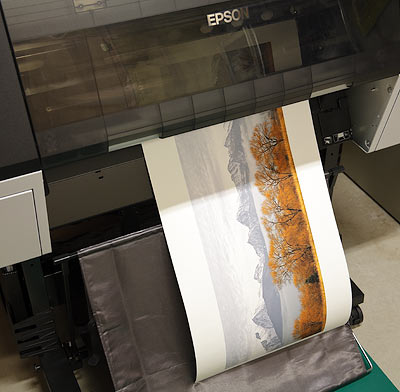
Epson Stylus Pro 7900 printing a panorama on paper from a 17-inch wide roll.
They say timing is everything. In this case, at the time I needed a printer, there were substantial discounts on the Espon, putting it on par with the iPF 6300. I read a lot, played “50 questions” with the friend who has a 7900, and decided to buy. The printer arrived at the end of October. It took a couple of days to round up some friends to help carry the machine down the stairs. I've printed several profile test images, but far fewer than when my Canon was new because I've long ago determined my favorite papers.
The 7900 has it's quirks, and while it's not difficult to use, the Canon, with its print plug-in, was easier, and more often produced exactly the expected result. The adventure is just beginning. I've plenty to learn, and I've no doubt things will get easier.
Something I could not find in my research was a long-term useage report, or diary, from a 7900 (or 9900) owner. So I started one. If you have a 7900, or are considering the purchase, see my Epson Stylus Pro 7900 long-term diary blog.
November, 2011
Update: In April, 2015, we posted a brief update for this article.
All products and brand names mentioned are trademarks or registered trademarks of their respective owners.